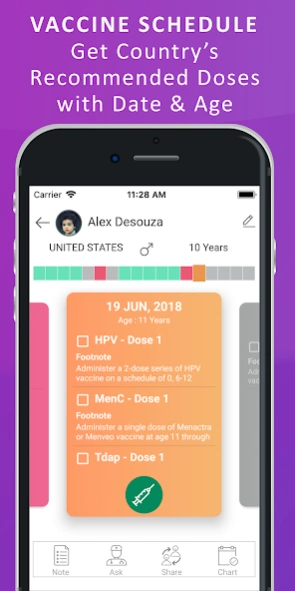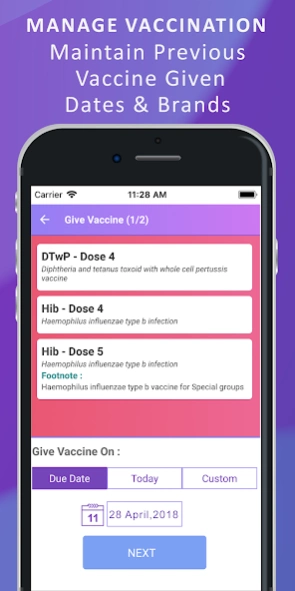Vaccine Reminder 6.5.2
Free Version
Publisher Description
Vaccine Reminder - Track Vaccine Schedule! Never miss a shot! Manage Vaccine History! Get Reminders
Your NEW Child Vaccine Manager!!!
1 – Add child – Enter Name, Date of Birth & County.
2 – Get the recommended vaccine schedule – Green, Red & Orange markers for the dose status
3 – Manage children vaccinations and maintain vaccine history for each shot!
If your country’s schedule is missing or requires an update, email us at feedback@pediatriconcall.com
Login will help save all your data on our cloud so that you can recover on any device. Also will help enable email notifications, child schedule sharing, ask doc & much more.
Also, there are separate sections to Vaccine Updates for Healthcare Professionals and Parents.
For Vaccine Reminder, registration is required on www.pediatriconcall.com to log in and use this app.
About Vaccine Reminder
Vaccine Reminder is a free app for Android published in the Health & Nutrition list of apps, part of Home & Hobby.
The company that develops Vaccine Reminder is Pediatric Oncall. The latest version released by its developer is 6.5.2.
To install Vaccine Reminder on your Android device, just click the green Continue To App button above to start the installation process. The app is listed on our website since 2023-12-22 and was downloaded 2 times. We have already checked if the download link is safe, however for your own protection we recommend that you scan the downloaded app with your antivirus. Your antivirus may detect the Vaccine Reminder as malware as malware if the download link to pedcall.VacReminder is broken.
How to install Vaccine Reminder on your Android device:
- Click on the Continue To App button on our website. This will redirect you to Google Play.
- Once the Vaccine Reminder is shown in the Google Play listing of your Android device, you can start its download and installation. Tap on the Install button located below the search bar and to the right of the app icon.
- A pop-up window with the permissions required by Vaccine Reminder will be shown. Click on Accept to continue the process.
- Vaccine Reminder will be downloaded onto your device, displaying a progress. Once the download completes, the installation will start and you'll get a notification after the installation is finished.